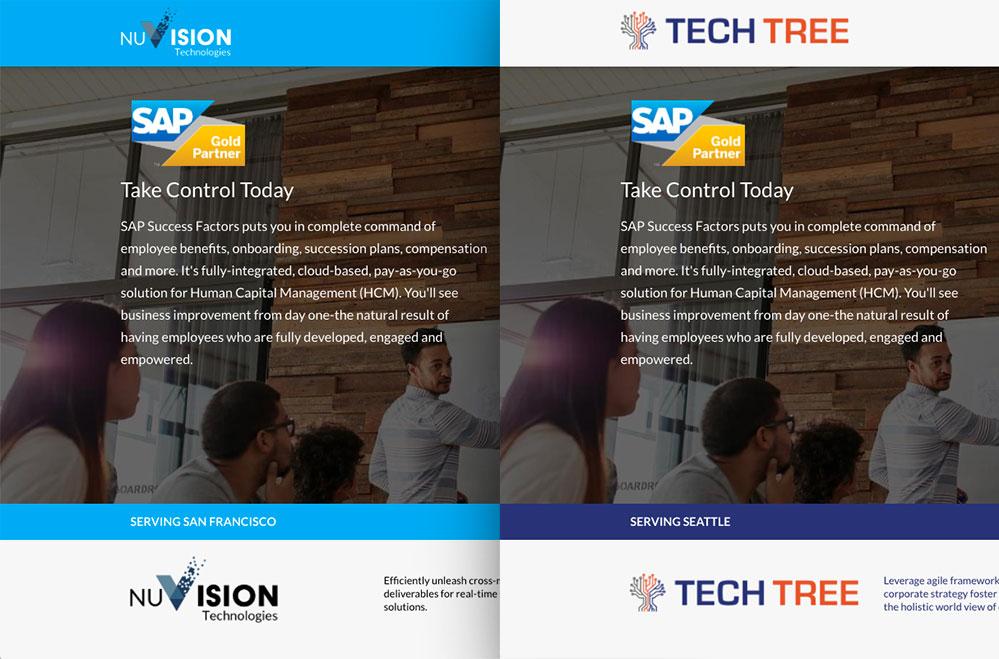
Once you have your campaign content and Master Template setup, you will have access to a "Theme ID", which can then be used when generating new Landing Pages.
As part of the API call to create a new landing page, you can include Business, Location, and Site (Landing Page) details.
Here is an example of a simple request using basic information:
POST /api/v2/sites/
{
"title":"NuVision",
"theme_id": 43927,
"formatted_domain":"nuvision.sapcampaign.com",
"base_directory": "/take-control/",
"business":{
"business_name":"NuVision",
"logo_image": {
"type": "logo",
"external_url": "http://www.example.com/img/upload/6157627_sized.jpg"
},
"locations":[
{
"city": "San Francisco",
"contact_email": "hello@nuvision.com",
"country": "US",
"phones": [
{
"number": "(415) 924-8901",
"type": "phone"
}
],
"postal_code": "47708",
"state": "CA",
"street": "20 NW 1st Street Suite 610"
}
]
},
"published": true
}
The Landing Page is generated within seconds and should be visible under it's URL (in this case nuvision.sapcampaign.com/take-control/)
More about our API
The RallyMind/DevHub API is a REST-style API that uses JSON for serialization and OAuth 2 for authentication. For more details about our API you can visit our Github documentation