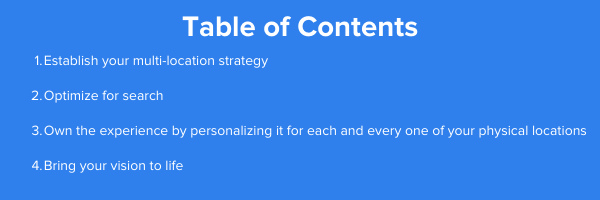The guide to building a customer-centric, objective-driven online experience for every brick-and-mortar location.
Maximize the marketing opportunity to provide value to your local audiences, not only to inform, but to engage - and elevate your brand.
Your Multi-Location Strategy:
What do you want your customers to do?
- Get directions
- Call the store
- Join the loyalty program
- Sign-up for promotional emails
What do you want your customers to know?
- The products and services available in each location
- Store hours
- Other nearby locations
- Available promotions
- This season’s product selection
How do you create the best experience possible?
- Clearly displaying the address, phone number, and hours for the locations closest to the customer
- Embedding an interactive map and making it easy to get directions
- Accurately displaying the products and services available in each location
- Embedding calls-to-actions inviting customers to submit their information for marketing messages or enroll in loyalty programs
Optimize for search
Search engines rely on accessibility and usability as a ranking factor - the easier a domain (or URL) is to read for humans, the better it is for search engines.
- Keep URLs as short as possible
- Hyphens and underscores are preferred word separators
To accomplish this, the best practice is to deploy your Local Pages on your main domain so that it looks something like this:
www.brandname.com/locations/location-name/
Owning the experience
The challenge:
It’s hard to maintain the different hours, services, unique offers for each location from one central place and manage that reliably without risking brand safety.
The solution:
The ideal solution is a content management system that centralizes the data that powers the page by surfacing exactly what consumers are looking for when they’re looking for it.
- Ensures brand safety - syncs with the corporate website’s branding, look, and feel without needing access to the CMS.
- Purpose-built: Updating pages should be a breeze while restricting users to pre-set parameters.
- Centralized: Pulls data in via integrations from your various systems, CRMs, point-of-sale systems, and even APIs. All managed from a central database that’s easy-to-use and can’t be misused because access to the corporate website’s CMS is not required.
Bringing your vision to life
Here’s how to do it with DevHub’s Data Experience Platform
All physical locations can have each and every one of their individual location’s pages managed from a spreadsheet. Google Sheets acts like an API shortcut to DevHub’s actual technology without having to initially integrate with our APIs - you can later choose to fully integrate. Google Sheets allows your marketing team to spin up local pages and scale the number of locations you support with each new row you add to the spreadsheet.
Every brand and business is different. Our professional services team works with yours to scope the right solution with the right integrations. Migrate your pages, or build new ones, to get up and running in as little as 4 weeks